Are you looking for some great photo editing apps for your iPhone? Well, look no further because we've got you covered. In this article, we'll show you our favorite photo editing apps for iOS devices.
The iPhone has become the go-to device for taking photos and sharing them with friends and family. Whether you want to edit your images or create stunning collages from your pictures, you'll need the right tools.
There are lots of great photo editing apps out there, but these are our favorites. They offer powerful features and allow you to get creative without having to spend hours learning new software.
Be sure to also checkout our iPhone Cases.
PicsArt

Picsart has a community of over 150 million creators around the world. With the PicsArt photo editor, you can create amazing photos. Create professional-quality collages, design and edit stickers, quickly remove and replace background images, and try popular edits like golden hour, mirror selfies, and retro VHS or Y2K filters. Picsart is your go-to, all-in-one editor with all the tools you need to give your content a personal flair and make it stand out.
Picsart has a huge range of tools available to you. From basic adjustments like exposure and color balance, through to cinematic color gradeing and dramatic filters that transform photos into paintings. There are loads of options for both the tone and shape of your face in selfies.
You can also use the app’s advanced features to add text, frames, borders, layers, and more. You can even apply effects such as sepia, black & white, vintage, and many others. The app comes with an extensive library of pre-made templates to help you get started.
PicsArt is available for free to download. However, ads for PicsArt premium pop up frequently and it can get annoying in the middle of editing processes. To turn them off you have to buy a premium version for $5.99
Adobe Lightroom

Adobe Lightroom is one of the best photo editors for iPhone that empowers you to capture and edit stunning RAW photos. It offers a lot of powerful features, including RAW files processing, image organization, and creative retouching. Lightroom has a wide range of editing tools within a simple user interface that allows to one-tap presets for quick edits, select adjustment tools for advanced editing, and healing tools for removing unwanted objects and other basic tools
The app includes a ton of presets that let you adjust colors, contrast, brightness, shadows, highlights, and much more. You can also crop, rotate, straighten, and resize all types of images.
If you want to save time when using Lightroom, there are several shortcuts you can tap to speed things up. You can change the size of the preview window, toggle between viewing images in a grid view or list view, and switch between full-screen mode and split-screen mode.
Adobe Lightroom is available for free to install. However, it does come with some limitations. A premium subscription costs $4.99/month or $49.99 yearly.
VSCO

VSCO is another creative photo and video editing app for iPhone. It lets you create beautiful images by adjusting colors, saturation, sharpness, and other settings. VSCO is designed to be easy to use and intuitive. Their gallery-style studio makes it easy to see all your current and past projects. Plus, you can mark all your favorite presets with a star!
VSCO membership gives you access huge range of preset library with over 200+ different presets. You can recreate vintage film looks by using Kodak, Fuji, AGFA, and others with FilmX. You can use advanced photo editing tools like hue/saturation and split tone to make your image look more professional photographers.
It has a large collection of preset filters that let you create unique looks. You can easily adjust the amount of blur, contrast, saturation, and other settings. Each preset has adjustable strength so users can easily customize filters.
VSCO has a great selection of black and white filters, so it's a great choice for experimenting with if you're into moody monochrome photos.
VSCO is available for free to use. However, if you want to unlock all its features, you will have to pay $7.99 monthly or $29.99 annually for a premium membership.
Snapseed

Snapseed is a popular photo editor for iPhone that provides a wide range of editing tools. Snapseed is designed to be fast and efficient. It lets you quickly remove red eyes, fix blemishes, sharpen photos, and more. It has multiple adjustment double exposure tools that you can use in auto mode or manually.
You can also enhance your photos with various artistic effects or beautiful gradients. There are plenty of options to choose from, including vignettes, soft focus, sepia, black & white, texture filters and many more. The simple interface makes it easy to use despite the wide range of editing tools.
Snapseed also offers a few portrait editing tools, so you can smooth out the skin and emphasize your face. Plus, there is a healing feature to remove blemishes on your skin or just remove elements you don't want in the photo. You can also layer the effects up to create some interesting edits on your image. And best of all it's completely free.
Prequel
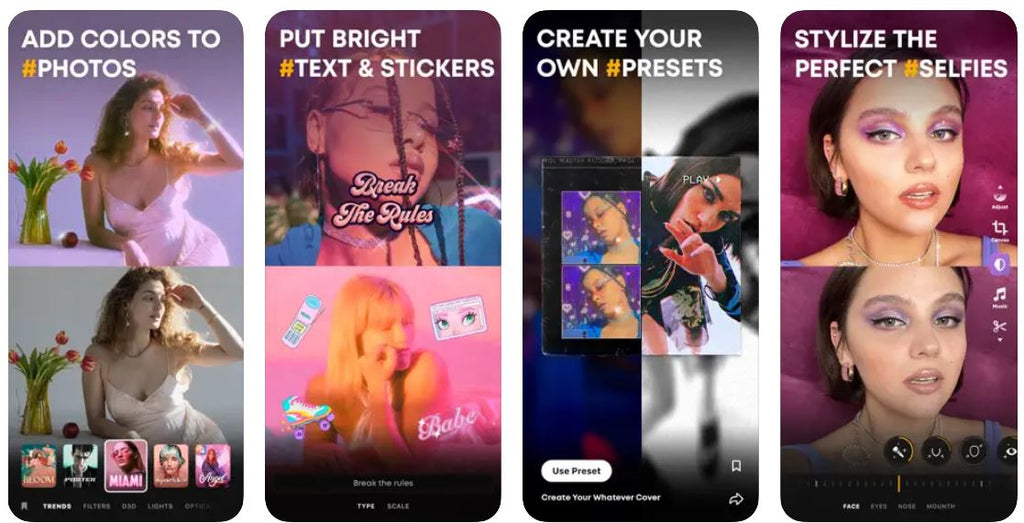
Prequel is an another fantastic photo editing app for iPhone that lets you apply creative effects to your photos. Prequel is designed to help you achieve amazing results without having to spend hours tweaking each photo. It has tons of photo editing options, a huge range of creative tools.
With Prequel, you can add 800+ aesthetic effects and filters for photos such as VHS, Stardust, Disco, Monroe, Retro, Vintage style photo, or Indie Kid – find your own aesthetic!. You can even combine multiple effects into one filter.
The app includes a variety of tools to help you edit your photos. You can crop, rotate, resize, straighten, flip, and much more. You can also adjust exposure, brightness, contrast, and color balance. You can also crop your images to change the aspect ratio – for example, make it a square 1:1 format to use as a profile picture or upload to Instagram.
Prequel GOLD subscription offers unlimited full access to all prequel special effects and filters. You can enjoy an advanced editing toolkit that includes a wide array of selective adjustments.
The prequel app is completely free to download and use. However, if your goal is to get the most out of this app, you should get its GOLD subscription for $4.99/ weekly or $17.99 yearly.
Afterlight

Afterlight is an amazing photo editing app for iPhone. It allows users to transform their photos into works of art. Afterlight is designed for photographers who want a simple yet effective way of improving their photos. Many presets are included in the AfterLight app. But one of the coolest features is being able to create your own custom filter. Creating your own filters cuts down on editing time, and it's also a great tool for creating a cohesive theme across your different social media channels.
The Afterlight app has some basic editing features such as color, exposure, and sharpness adjustments. This app also lets you edit your photos with a number of artistic effects. You can change the color of the background, add text and even draw something on your photo.
The photo filters and overlays in Afterlight are great tools for enhancing or changing the look of your photos. You can use them to add a filter, overlay, or even change the color of an image. You can also apply multiple effects at once. The app offers more than 130 unique filters and 60+ texture overlays created by photographers from all over the world.
Afterlight is available for free. If you're looking for more advanced and powerful editing features, then you should consider getting a subscription for $2.99/month, $17.99/year, or a lifetime membership for $35.99 (in-app purchase)
Darkroom

Darkroom is another everyday photo editing app for iPhone that lets users create stunning images using their phone. Darkroom is moving image editing to its mobile-centered and computational future. Photo editing is simplified for iPhone photographers, and supercharged with powerful AI-backed algorithms to more efficiently express yourself. Darkroom is designed for use by professional photographer who need to edit images quickly and efficiently. It has a variety of tools to help you make your photos stand out.
Darkroom is a robust photo editor that can make use of that awesome iPhone 13 Pro It's an editor that can do a bit of everything: filters, light adjustments, color grading you name it! In addition, it can also edit raw images with no problem, which means your best iPhone manual camera application will pair excellently.
A lot of its basic features are available free but to unlock some of its more advanced and professional editing tools, you will have to pay subscription fee $4.99/monthly or $29.99 yearly .
Carbon

Carbon is the best black and white photo editor app for iPhone with ton of features, featured by Apple as a top and trending photo app. With its minimalist interface, you can easily add stunning black and white filters and effects to your photos.
Carbon is a professional level photo editing app that gives you complete control over every aspect of your photos. You'll be able to adjust brightness, contrast, saturation, hue, and many other aspects of your photos. With Carbon, you can easily remove unwanted objects from your pictures, crop them, and even rotate them.
Carbon is a very powerful photo editing app that will allow you to take your photography to the next level. It has a large library of preset filters that you can use to enhance any picture. You can also save your work so you don't have to start from scratch each time.
Carbon is available for free. To get access to all of its advanced editing tools, you will have to pay subscription fee $4.99 monthly or $19.99 annually.
TouchRetouch

TouchRetouch is one of the most popular photo editing apps for iPhone. This app is dedicated to remove unwanted objects from your photos. TouchRetouch is perfect for those who want to remove things like people's faces, pets, or just anything else that they don't want in their photos.
The app works great for quick retouches. Make minor imperfections disappear just by marking them and brushes allow you to edit just certain parts of the photos. It takes seconds for the app to remove small details that ruin your photos.
Touch Retouch allows to remove blemishes and create smooth skin for portrait photos, also for your travel photos removing tourists in the back, etc. You can choose between several different modes to remove unwanted objects from photos.
You can also easily add multiple layers and double exposures to your images, as well as incredible effects using blending modes, masks, and adjustment sliders
TouchRetouch comes with premium subscription for $3.99 (in-app purchase)
Be sure to also checkout our collection of Clear Phone Cases.

